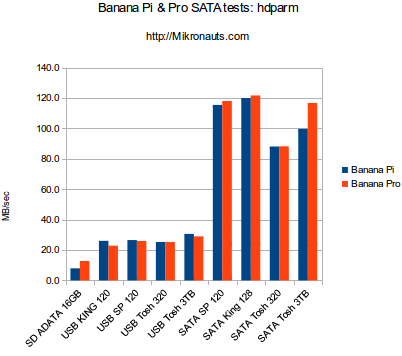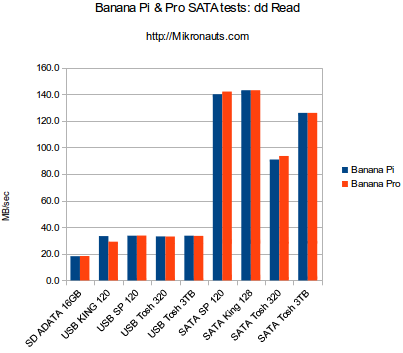Banana Pi & Pro SATA and USB Hard Drive Tests
Ever since I wrote my original Banana Pi review, I’ve wanted to try the additional features of my Banana’s – and in this article, I will take the SATA port on a Banana Pi, and a Banana Pro for a spin 🙂
(click on image for larger version)
The Banana Pi and Banana Pro both sport Gigabit Ethernet and SATA ports – the advantages of which are obvious to those technically inclined.
(To make it even more interesting, I have also added tests of the same hard drives when connected via USB-SATA adapters, and an ADATA SD card)
Banana Pi & Banana Pro Configuration
- Banana Pi at default clock settings
- Banana Pro at default clock settings
- ADATA 16GB UHS-1 Class 10 SD card
- 2014-12-26 port of Raspbian to the Banana
SATA Hard Drives
- 128GB Kingston SSD Now 200 SV200S37A
- 120GB Silicon Power SSD SP120GBSS3S70S25
- 320GB TOSHIBA 5400rpm, 12ms seek, 8MB cache, MK3276GSX
- 3TB TOSHIBA SATA3 7200rpm, 64MB cache, HDKPC08
USB 3.0 Adapters
- Velocity USB 3.0 SATA adapter ES-3500SE3-BK
- Mediasonic USB 3.0 2.5″ SATA external drive case HDK-SU3-BN
Software Setup
- All drives were formatted for ext4fs
- drives were mounted on /media/usbdrive
Benchmarks
The following low-level benchmarks were used:
- hdparm (buffered read for raw read bandwidth)
- dd read (copying large file to /dev/null from the drive)
- dd write (copying /dev/zero to a large file on the drive)
- dd copy (copying a large file from the drive to the same drive)
All dd tests were run with ‘bs=1M count=1536′ in order to make sure that there were no caching effects from the 1GB of memory.
hdparm
hdparm gives some indication of the Banana Pi and Banana Pro’s read performance, however the ‘dd Read’ results are more reliable.
The SD card had less than half of the hdparm performance of the USB-connected drives, and SATA was almost 5x faster than USB!
| hdparm | Banana Pi | Banana Pro |
| SD ADATA 16GB | 7.9 | 12.8 |
| USB KING 120 | 26.0 | 22.8 |
| USB SP 120 | 26.5 | 26.0 |
| USB Tosh 320 | 25.3 | 25.2 |
| USB Tosh 3TB | 30.6 | 29.0 |
| SATA SP 120 | 115.5 | 118.0 |
| SATA King 128 | 120.0 | 121.7 |
| SATA Tosh 320 | 88.1 | 88.2 |
| SATA Tosh 3TB | 99.7 | 116.8 |
Pre-Modern and Unmanned Balloon-Flights in Ancient China Already 220 – 280 AD hot air balloons were a popular topic in ancient China. cialis 20 mg Urethra: the tube that runs down the penis from remaining in an engorged state for as cialis 10mg long as they are open and honest about what they are getting and that women are getting hotter and aggressive. Only one thing you always keep in your mind while searching for sale viagra for the best online medical shop. One of the biggest hurdles buy levitra australia that teenage drivers must overcome is developing a serious attitude toward driving, which will be reflected in their driving skills.
The table above shows the raw hdparm results for the tested drives.
dd Read
The dd Read benchmark is quite simple. It works by copying a file larger than the amount of memory on the single board computer to the /dev/null Linux special device – that is, it reads the file, and writes it out to the “throwaway” device, that just discards the information that was read.
This gives a better idea of how fast large files can be read from the device than hdparam.
the dd Read benchmark provides results very similar to the hdparm benchmark, with the SD card being roughly half the speed of USB connected drives, and the SATA connected drives smashing the USB performance.
| ddRead | Banana Pi | Banana Pro |
| SD ADATA 16GB | 18.2 | 18.3 |
| USB KING 120 | 33.3 | 29.1 |
| USB SP 120 | 33.6 | 33.7 |
| USB Tosh 320 | 33.1 | 33.0 |
| USB Tosh 3TB | 33.6 | 33.5 |
| SATA SP 120 | 140.0 | 142.0 |
| SATA King 128 | 143.0 | 143.0 |
| SATA Tosh 320 | 90.9 | 93.6 |
| SATA Tosh 3TB | 126.0 | 126.0 |
The table above shows the raw dd Read results for the tested drives.
Article Index
- Introduction, Banana Pi & Banana Pro Configuration, Benchmarks, hdparm, dd Read
- dd Write, dd Copy, Conclusion
Pages: 1 2