Hobbit
I would like to introduce you to Hobbit, Elf’s younger brother!
Hobbit is meant to be an inexpensive, yet expandable Raspberry Pi based robot.

(click on image for larger version)
(Please note: This article is a live build log of Hobbit, which will show Hobbit growing over time as I add capabilities.)
Hobbit is based on Pi Droid Alpha, which not only incorporates a motor driver, but also avoids the costly eight core RISC microcontroller used by RoboPi – while preserving a lot of 5V digital I/O and providing an eight channel ten bit analog to digital converter for connecting analog sensors. Hobbit also has the nice red ultrasonic sensor mount, and a servo to allow panning the head.
I used a Raspberry Pi Model B for Hobbit, however any model Raspberry Pi you have handy (except the Compute Module) will work, so you can use a Model A, B, A+, B+, 2 or Zero in case you want to make your own Hobbit.
Hobbit consists of:
- Pi Droid Alpha educational robot controller
- Raspberry Pi Model B
- Kingston 8GB SD card
- LEGUANG LG-N19 (supports AP mode)
- Magician 2WD chassis
- red plastic range sensor mount
- 9g servo to pan the range sensor
- servo holder
- HC-SR04 ultrasonic range sensor
- Patriot Fuel+ 5200mAh USB battery bank
- 4xAA cell battery holder
- 4xAA NimH batteries for motor power
- misc jumper wires
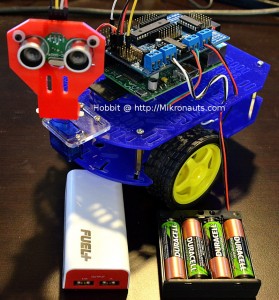
(click on image for larger version)
You can see the two battery packs that will be placed on the lower deck:
- 4xAA cells in a holder above the wheels
- USB power bank in the back, above the caster

(click on image for larger version)
Did you notice that place the lighter 4xAA battery pack towards the front, and the heavier USB power bank above the caster?
The heavier power bank helps keep Hobbit from tipping forwards.
The USB power bank is not connected above.
I use separate power supplies for the motors and the electronics in order to minimize noise, increases run time, and prevents the motors from browning out the Raspberry Pi.