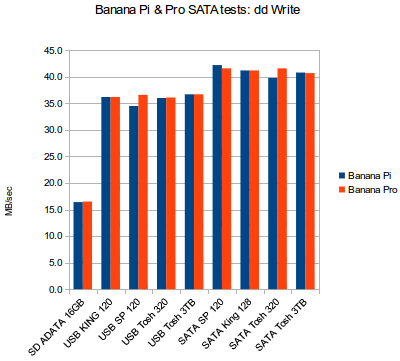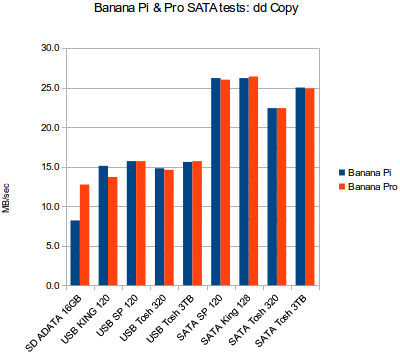Banana Pi & Pro SATA and USB Hard Drive Tests
dd Write
The dd Write benchmark is also very simple. It works by writing a file larger than the amount of memory on the single board computer from the /dev/zerol Linux special device – that is, it writes it out the specified number of zero bytes to the specified file.
This gives us a good idea of how fast a very large file can be written to the device.
dd Write shows us that USB connected SATA drives are still more than twice the performance of an SD card here, however for writes, the SATA drives are only approximately 20% faster then when connected via USB.
| ddWrite | Banana Pi | Banana Pro |
| SD ADATA 16GB | 16.4 | 16.5 |
| USB KING 120 | 36.2 | 36.2 |
| USB SP 120 | 34.5 | 36.6 |
| USB Tosh 320 | 36.0 | 36.1 |
| USB Tosh 3TB | 36.7 | 36.7 |
| SATA SP 120 | 42.2 | 41.6 |
| SATA King 128 | 41.2 | 41.2 |
| SATA Tosh 320 | 39.8 | 41.6 |
| SATA Tosh 3TB | 40.8 | 40.7 |
The table above shows the raw dd Write results for the tested drives.
dd Copy
The dd Copy benchmark is equally simple. It works by copying a file larger than the amount of memory from the drive being tested, to the drive being tested.
This gives us a good idea of how fast a very large file can be copied on the device.
For some reason – perhaps different low level firmware – the Banana Pro SD dd Copy test performance was significantly faster than the Banana Pi.
USB tests were roughly 10%-30% faster than the SD test, and SATA dominated once again.
| ddCopy | Banana Pi | Banana Pro |
| SD ADATA 16GB | 8.2 | 12.8 |
| USB KING 120 | 15.1 | 13.7 |
| USB SP 120 | 15.7 | 15.7 |
| USB Tosh 320 | 14.8 | 14.6 |
| USB Tosh 3TB | 15.6 | 15.7 |
| SATA SP 120 | 26.2 | 26.0 |
| SATA King 128 | 26.2 | 26.4 |
| SATA Tosh 320 | 22.4 | 22.4 |
| SATA Tosh 3TB | 25.0 | 24.9 |
The table above shows the raw dd Copy results for the tested drives.
Conclusion
As in my Raspberry Pi 2 USB Hard Drive and Adapter tests, the SD card’s performance is totally outclassed by hard drives (laptop, desktop and SSD) connected via USB-SATA adapters.
The SATA connected hard drives in turn totally outperformed the USB connected hard drives – with the minimum difference being for writing files, as the A20’s SATA port is limited to less than 45MB/sec when writing to a SATA drive.
It’s worth noting that the A20’s SATA controller is purportedly capable of both 1.5Gpbs and 3.0Gpbs performance, however the read speeds from a fast SSD drive indicate that at least the current driver is limited to 1.5Gbps. If the A20 is indeed capable of 3.0Gbps on its SATA interface, then there is a possibility of even better read performance in the future with better drivers.
The <45MB/sec write performance is puzzling, as it should approach the read performance. I can only speculate that perhaps DMA is not used for writes, or too many slow interrupts are being generated.
Theoretically, I’d expect a 3.0Gbps SATA port to be capable of 300MB/sec for read and write – so the measured performance is somewhat puzzling.
Nevertheless, booting off an SD card, but running the root partition from a SATA hard drive (or SSD) should give a much better desktop (and system) performance than running from the SD card.
The USB test results above were obtained with only the USB / SATA adapter active on the Banana’s internal USB hub, and these results would be negatively impacted by other USB activity.
How does this compare to the Raspberry Pi 2 USB hard drive and adapter test results?
As I expect, the USB Pi2 vs. USB Banana results are very close.
The Banana Pi and Banana Pro SATA results significantly outperformed the Raspberry Pi 2 USB SATA bridge results.
Questions? Suggestions?
Please register at the Mikronauts forums at https://forums.mikronauts.com so you can discuss this (and other) Mikronauts articles and products.
(You can also discuss this article at the thread I am starting for it on the Banana Pi forums.)
Article Index
- Introduction, Banana Pi & Banana Pro Configuration, Benchmarks, hdparm, dd Read
- dd Write, dd Copy, Conclusion
Related Links
- Banana Pi Review
- Banana Pro Review
- Banana Pi USB WiFi Adapter Tests
- Raspberry Pi 2 Model B Review
- Raspberry Pi 2: Raspbian vs. Linero (ARMv6 vs ARMv7)
- Raspberry Pi 2 USB Hard Drive and Adapter tests
- Raspberry Pi 2 NAS Experiment HOWTO
- Raspberry Pi Model A+ Review
- Raspberry Pi Model B+ Review
- MIPS Creator CI20 Review
- ODROID C1 Review
- Raspberry Pi Model B+ USB WiFi Adapter Tests
- Elf RoboPi/Raspberry Pi Robot
Mikronauts Products for the Banana Pi & Pro
- RoboPi product page
- Pi Rtc Dio product page
- Pi Jumper product page
- SchoolBoard ][ product page
- EZasPi product page
Pages: 1 2