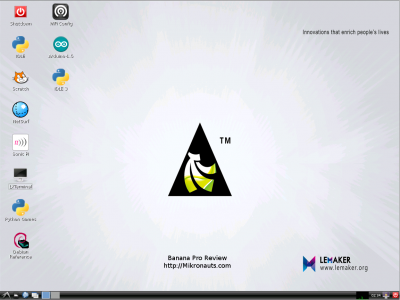Banana Pro Review
Software Compatibility
Software compatibility between the Banana Pro and the Banana Pi should be excellent, as the only real differences between them are the on-board WiFi adapter and the additional GPIO.
On the OS images, the “script.bin” is different between the Banana Pro (thanks Tony) and the Banana Pi, and the additional GPIO handling has to be added to LeMaker’s port of RPi.GPIO.
Raspbian is based on the standard Debian Linux for the various ARM architectures, and little software accesses the hardware directly, so there should be a very high level of compatibility.
Incompatibilities between the Banana Pro and the Raspberry Pi should be limited to certain areas – specifically low level graphics capabilites, and other unique features of the Allwinner A20 SOC vs. the Broadcom BCM2835 SOC (such as dma controller, specific I/O peripheral implementations) but most of these should not affect “regular” users.
Most regular users will access the I/O through WiringPi, which has been ported to the Banana Pro and Banana Pi by LeMaker.
1) Raspbian
The latest Rasbian image for the Banana Pro has a much cleaner, LeMaker branded look.
(click on image for larger version)
The desktop is quite snappy, significantly faster than a Raspberry Pi – which is understandable with the two faster cores and twice the memory.
2) Common Applications
- The GIMP: ‘sudo apt-get install gimp’ and it was running fine
- scrot: ‘sudo apt-get install scrot’ and I could take screen captures
- gedit: ‘sudo apt-get install gedit’ and I had my simple editor back
- joe: ‘sudo apt-get install joe’ I always install my old standby editor
- LibreOffice: ‘sudo apt-get install libreoffice’ works fine
- Chromium: ‘sudo apt-get install chromium’ works fine (sorry, I don’t like Midori)
- SimpleIDE: see https://learn.parallax.com/propeller-c-set-simpleide/raspberrypi .. works fine, but needs newer ‘propeller-load’ version for use with the Banana Pro’s serial port
- xrdp: ‘sudo apt-get install xrdp’ works fine, use bananapi for both username and password
- remmina: ‘sudo apt-get install remmina’ worked fine
Basically I found the same level of software compatibility as I found during my Banana Pi review – so user-level application compatibility is still excellent.
As you might expect, the common application installation and testing went exactly the same as it did during my Banana Pi review.
3) GPIO
(click on image for larger version)
The Banana version of WiringPi comes with the OS image, and worked immediately with my quick and dirty test program. (Note that the Broadcom pin numbering scheme was translated to the the Banana Pi, so that the examples worked the same as they would on a Raspberry Pi)
Gordon Henderson (@drogon on Twitter) has written some excellent open source programs and libraries for the Raspberry Pi, which LeMaker ported to the Banana Pro. (Link to Gordon’s WiringPi website – Link to Lemaker’s port of WiringPi)
Ben Croston maintains a repository for the Python interface RPi.gpio which he published under an unrestricted – essentially public domain license, and there is a Wiki that provides documentation for it. The LeMaker port of RPi.GPIO can be found at https://github.com/LeMaker/PRi.GPIO_BP and the README.txt file has clear instructions for building it – there are separate branches for the Banana Pro and the Banana Pi.
I used Pi Jumper with a breadboard and some LED’s to test the GPIO libraries.
(click on image for larger version)
Review Index
Page 1: Introduction, Does it look the same?
Page 2: Closer Look at the Banana Pro
Page 3: Feature Comparison, Operating Systems
Page 4: Software Compatibility
Page 5: WiringPi, RPi.GPIO, Hardware Compatibility
Page 6: More hardware compatibility, WiFi Configuration
Page 7: Documentation, Benchmarks
Page 8: Power Utilization, Support, Conclusion