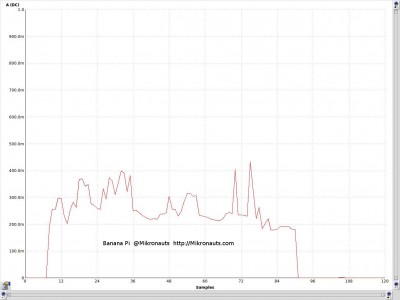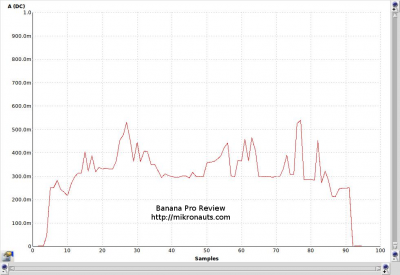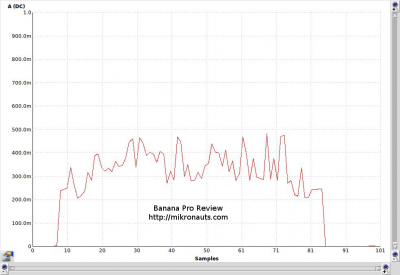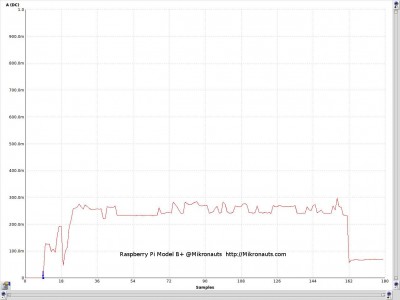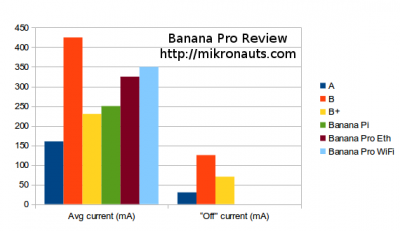Banana Pro Review
Power Utilization
The following chart shows the Banana Pi powering on, automatically going to the desktop, and a web browser being opened (the two spikes on the right), after which it is shut down.
(click on chart for larger image)
Here is a chart showing the Banana Pro networked via WiFi automatically going to the desktop, and a web browser being opened, after which it is shut down.
(click on chart for larger image)
Here is a chart showing the Banana Pro networked via gigabit Ethernet automatically going to the desktop, and a web browser being opened, after which it is shut down.
(click on chart for larger image)
Sorry, I could not manage to get identical timing 🙁
The following chart shows the Raspberry Pi Model B+ powering on, automatically going to the desktop, and a web browser being opened (the two spikes on the right), after which it is shut down.
I showed the B+ as it is the current model, and uses far less power than a Model B (see my Raspberry Pi Model B+ review for power comparisons between Model A/B/B+)
(click on chart for larger image)
Here is a chart showing the average power consumption, and power consumption after a software shutdown for the Banana Pro and some other popular boards 🙂
(click on chart for larger image)
The data from the chart in an easy to read table format:
| Model | A | B | B+ | Banana Pi | Banana Pro Eth | Banana Pro WiFi |
| Avg current (mA) | 160 | 425 | 230 | 250 | 325 | 350 |
| “Off” current (mA) | 30 | 125 | 70 | 0 | 0 | 0 |
Support
There is still no question that the community support available for the Raspberry Pi dwarfs that available for the Banana Pi as the Raspberry Pi has been available for a couple of years now, where as the Banana Pi has only started selling in July 2014.
The good news is that the LeMaker staff provides great technical support on their forums. – I received prompt and accurate replies to my postings on their forums from the staff, and have not had a single post go unanswered.
Unfortunately sometimes the answer is “we have to wait to release that documentation” – something that we have also seen in the Raspberry Pi forums.
I wish SOC manufacturers would “get with the program” and release full data sheets!
Conclusion
The Banana Pro is a very nice upgrade from the original Banana Pi.
It maintains the Banana Pi’s performance advantage – winning basically every benchmark test except for holding a slight edge in raw SD card performance – while adding additional GPIO’s and an on-board WiFi module. I was puzzled by some of the apparent pin re-assignments, but there were probably good reasons for the changes.
The Banana Pro has far more on-board peripherals than the Banana Pi – SATA, IR, RTC, Gigabit Ethernet – and moves to a micro SD socket instead of the clunky full size SD card socket.
The addition of a WiFi module to the Banana Pro makes it unnecessary to search for a compatible WiFi adapter, hunt for a driver, or use up a precious USB port. The slight increase in price is worth it, especially as using WiFi seems to add only 100mA to the power usage.
What the Banana Pro – and before it, the Banana Pi – does not have is the large user community of the Raspberry Pi, and the assistance that the Raspberry Pi foundation provides to educators.
For more technically inclined users, the Banana Pro (and Banana Pi) are very viable, significantly more powerful choices.
For the educational market, the Raspberry Pi Foundations support of education – not to mention the lower price of the Raspberry Pi – will make the Raspberry Pi a more attractive choice.
With the emergence of LeMedia, the multi-media edge the Raspberry Pi enjoyed at the introduction of the Banana Pi is definitely eroding.
We will likely get many more interesting SBC’s this year!
What I liked:
- the dual core Allwinner A20′s far greater compute performance
- 40 pin GPIO connector
- 1GB of memory
- SATA port
- Gigabit Ethernet
- comes with WiFi module with external antenna
- on-board RTC
- no current draw when off
What I did not like:
- default of 128MB assigned to video
- combined audio/video mini connector
Related Links
- Banana Pi Review
- Banana Pro/Pi 7″ TFT LCD Module Review
- Banana Pro/Pi 3.5″ TFT LCD Module Review
- Banana Pi USB WiFi Adapter Tests
- Raspberry Pi Model B+ Review
- Raspberry Pi Model B+ USB WiFi Adapter Tests
- RoboPi product page
- Pi Jumper product page
- EZasPi product page
Review Index
Page 1: Introduction, Does it look the same?
Page 2: Closer Look at the Banana Pro
Page 3: Feature Comparison, Operating Systems
Page 4: Software Compatibility
Page 5: WiringPi, RPi.GPIO, Hardware Compatibility
Page 6: More hardware compatibility, WiFi Configuration
Page 7: Documentation, Benchmarks
Page 8: Power Utilization, Support, Conclusion