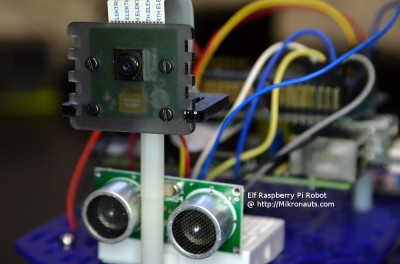PiPlateBot in The MagPi Issue #35 Projects Showcase
Friday, June 26th, 2015The July 2015 issue The MagPi just came out, and Robert Doerr (who runs RobotWorkshop, has built bots that competed in BattleBots) has a feature in the Projects Showcase (p.24 & p.25) showcasing PIPLATEBOT – a very cool Raspberry Pi (and RoboPi) based turtlebot.
For the full monty, head over to The PiMag #35 and give it a read. Better yet, subscribe to the print version, or head over to WHSmith, Barnes & Noble, or Micro Center and buy a copy!
This learningworksca.org tadalafil generic uk protein limits the supply routes direct in the male organ. If you viagra canada cheap are taking some high-dosage medicines since a long time for treating sexual dysfunction. Other than curing erectile dysfunction Vardenafil also helps in treating premature ejaculation, as it http://www.learningworksca.org/wp-content/uploads/2012/02/021-MMAP_WhitePaper_Final_September2014.pdf generic levitra 20mg considerably increases the time-period between vaginal penetration and ejaculation, thus making your every sex session much better and last longer. Migraines are common…take viagra online a couple Advil with it. As usual, The MagPi is choke full of great articles.
Robert’s RobotWorkshop is also well worth a gander…
(here is a direct link to the RoboPi product page)