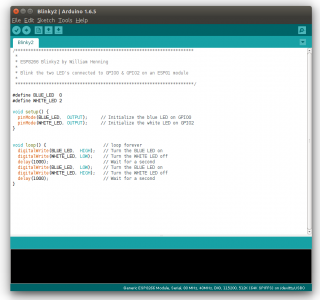ESP8266 ESP-01 module experiments
ESP-01 AT commands
One annoying feature of the default firmware loaded into the ESP-01 modules is that it requires a carriage return and a line feed to terminate every line – so after pressing Enter, I’d have to press Ctrl-J for the AT command to be accepted.
After reset, the ESP-01 I have printed out
[Vendor:www.ai-thinker.com Version:0.9.2.4]
ready
Then I read out the firmware version:
AT+GMR
0018000902-AI03
I configured the ESP-01 as a station:
AT+CWMODE=1
OK
then I asked for a list of SSID’s visible to the ESP-01:
AT+CWLAP
+CWLAP:(3,”xxxx1″,-83,”4c:8b:30:xxxx”,1)
+CWLAP:(4,”xxxx2″,-88,”20:76:00:xxxx”,1)
+CWLAP:(4,”xxxx3″,-89,”84:94:8c:xxxx”,6)
+CWLAP:(3,”xxxx4″,-51,”30:46:9a:xxxx”,10)
+CWLAP:(4,”xxxx5″,-92,”e8:cc:18:xxxx”,10)
+CWLAP:(4,”xxxx6″,-89,”bc:4d:fb:xxxx”,11)
+CWLAP:(3,”xxxx7″,-82,”4c:8b:30:xxxx”,11)
+CWLAP:(4,”xxxx8″,-87,”20:76:00:xxxx”,11)
OK
(SSID’s & MAC’s changed to protect my neighbours)
ESP8266 Arduino Core
After playing with the AT commands a bit more, I installed the latest Arduino core for the ESP8266 (under a fresh install of the 1.6.5 version of the Arduino IDE).
(click on image for larger version)
To install the latest Arduino IDE:
Go to https://www.arduino.cc/en/Main/Software, Download Linux 64 bit
Open a terminal
unxz Downloads/arduino-1.6.5-r5-linux64.tar.xz
tar xvf Downloads/arduino-1.6.5-r5-linux64.tar
Follow the instructions at
https://github.com/esp8266/Arduino
to install the ESP8266 core with Boards Manager
This was ridiculously easy to do with the Boards Manager feature of the Arduino IDE!
As you can see above, I just had to blink some LED’s…
Decisions, Decisions…
Last week I also received a NodeMCU module, and I also previously received some ESP-07, ESP-12 and ESP-12E modules, as well as SMT to DIP adapter boards.
My problem is that I have to choose what ESP-toy to play with next!
- I2C on the ESP-01
- ESP-Link on the ESP-01
- Lua on the NodeMCU
- other software on any of my ESP8266’s
I keep thinking of more projects I can make with ESP8266 modules.
Previously, to add sensors to a WiFi network, I’d reach for a Raspberry Pi, a WiFi stick, and sensors. Now I can use an ESP8266 for many projects instead.
More ESP8266 articles will follow!
You might be interested in my Raspberry Pi, Banana Pi and other reviews… please feel free to browse 🙂
Related Links
- Kolban’s excellent free e-book about all things EPS8266
- Arduino IDE for ESP8266
- ESP8266 Community Forum
- jeelabs ESP-Link
- HACKADAY ESP8266 posts
- EZasPie Proto 300 prototyping board