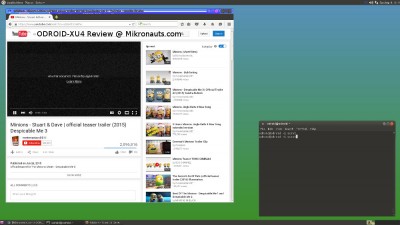Hardkernel ODROID XU4 Review
Operating Systems
- Ubuntu 14.04 LTS
- Ubuntu 15.04 (with OpenGL + OpenCL support)
- Android 4.4 KitKat
- Android 5.0 Lollipop
Ubuntu 15.04 came with both Chromium and FireFox pre-installed, so I decided to try both.
(click on the image for 1920×1080 version)
As you can see, FireFox had some compositing errors, for example windows borders bleed through whatever is underneath (as you can see at the top of the image below) and the incorrect bitmap stays in the title bar even after you move the window.
Multimedia
Firefox was unable to play YouTube videos due to lacking Adobe Flash.
(Click on the image above for larger version)
Chromium works MUCH nicer than FireFox, obviously accelerated, VERY snappy when scrolling the web contents, feels just as fast as more expensive x86 system!
YouTube worked on Chromium, at a guess it was using HTML5 for the videos, however 720p videos were choppy. I assume HTML5 would work on FireFox, however given the performance of Chromium, I did not test it.
(Click on the image above for larger version)
The audio is choppy at start of YouTube videos as well.
1080p was basically a slide show, and audio had clicks&pops. It is almost certainly due to driver issues, and it almost looks like the problem is full screen copies to the overlay layer. I strongly suspect that these issues will be resolved with driver updates.
Kodi
Kodi was also pre-installed on Ubuntu 15.04 Mate for the ODROID-XU4, so I gave it a quick spin by installing the YouTube and Veevo plugins.
I tested 720p video with the YouTube plugin – it was perfect.
So were 1080p videos on Veevo.
Conclusion: You need to use Kodi to view video at this time.
I tried an MP4 1080o video file, and it was not viewable at all with either VLC or Kodi – more work is needed on the codecs.
Update: I actually tried a couple of “known working (on other Ubuntu & Debian boxes)” mp4 files. maveric suggested I try smplayer, and that works great with the 1080i file (sound gets a bit out of sync, but that should be adjustable). Thanks maveric!
Review Index
- Page 1: Introduction, Does XU4 look like a C1 or RPi2?
- Page 2: A Closer look at the ODROID XU4
- Page 3: ODROID-XU4 Tour (continued)
- Page 4: Feature Comparison
- Page 5: Operating Systems, Multimedia
- Page 6: Software Compatibility & Hardware Compatibility
- Page 7: WiFi Compatibility & Documentation
- Page 8: XU4 Benchmarks: Booting, Apps, Compiling Emacs
- Page 9: XU4 Benchmarks: SysBench, iperf, nBench
- Page 10: XU4 Benchmarks: Unix Bench, hdparm, dd
- Page 11: Power Utilization, Support, Conclusion