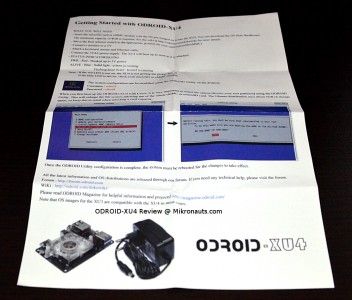Hardkernel ODROID XU4 Review
WiFi Compatibility
The ODROID-XU4 does not have on-board WiFi, so I wanted to test its compatibility with the USB WiFi sticks I keep for testing.
| USB WiFi Stick | Chipset | ODROID XU4 |
| Netis WF-2111 | Realtek RTL811f | YES |
| Patriot PCBOWAU2-N | Realtek R8712u | YES |
| LEGUANG LG-N19 ? | Ralink rt2x00 | YES |
| RetailPlus+ WL-6203 | Realtek RTL8191S | YES |
| KEEBOX W150NUv1.0 | Ralink rt2x00 | YES |
| EdiMax EW-7811Un | Realtek RTL8192cu | YES |
| WiPi OYR-COMFAST88 | Ralink rt2800usb | YES |
| TP-LINK TL-WN725N | Realtek RTL817X | YES |
The XU4 worked with all eight WiFi sticks I tested it with!
I tested the USB Wifi adapters using the USB 2.0 host port as there would not have been any real benefit to using USB3.0 ports for these adapters.
All of the adapters were immediately identified by Linux as I plugged them in.
Connecting to the router was as simple as:
- clicking on the WiFi symbol on the top menu bar
- selecting the correct SSID
- typing the password.
Totally painless.
Even better – repeated hot plugging and unplugging of the WiFi adapters also worked without a hitch.
Documentation
Here is the double sided page of getting started documentation that came with the ODROID XU4:
(click on the image for larger version)
(click on the image for larger version)
You can find more documentation on the ODROID-XU4 Wiki page.
Given that there is a nice ODROID-C1 User Manual, I suspect it is only a matter of (a little) time before an ODROID-XU4 User Manual is released.
Review Index
- Page 1: Introduction, Does XU4 look like a C1 or RPi2?
- Page 2: A Closer look at the ODROID XU4
- Page 3: ODROID-XU4 Tour (continued)
- Page 4: Feature Comparison
- Page 5: Operating Systems, Multimedia
- Page 6: Software Compatibility & Hardware Compatibility
- Page 7: WiFi Compatibility & Documentation
- Page 8: XU4 Benchmarks: Booting, Apps, Compiling Emacs
- Page 9: XU4 Benchmarks: SysBench, iperf, nBench
- Page 10: XU4 Benchmarks: Unix Bench, hdparm, dd
- Page 11: Power Utilization, Support, Conclusion