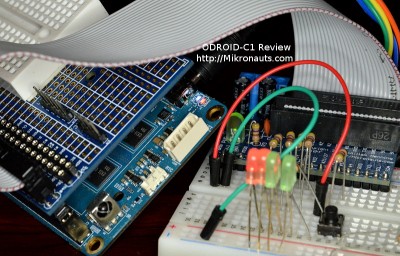ODROID-C1 Review
Pi Jumper
(click on image for larger version)
As you can see, Pi Jumper fits on the ODROID-C1 quite nicely, and worked right away.
(click on image for larger version)
Now if you want to plug it into a breadboard, Pi Jumper Plus worked on the ODROID-C1 just as well.
(click on image for larger version)
You may need to get a 26 pin stacking header, as 26 pin IDC headers will not plug directly into the 40 pin GPIO connector on the ODROID-C1.
(click on image for larger version)
EZasPi
It just worked, as one would expect from a prototyping board made 26 pin GPIO connectors.
(click on image for larger version)
The extra tall stacking header plugs nicely into the 40 pin GPIO connector.
(click on image for larger version)
I added the small breadboard and round female headers to this EZasPi, I use it for breadboarding small circuits.
WiFi USB Stick Compatibility
Whenever I review a single board computer that does not already have WiFi on board I test all the different types of WiFi adapters in my lab with, and report the results.
| USB WiFi Stick | Chipset | ODROID-C1 | C1 with hub |
| Netis WF-2111 | Realtek RTL811f | YES | NO |
| Patriot PCBOWAU2-N | Realtek R8712u | YES | NO |
| LEGUANG LG-N19 ? | Ralink rt2x00 | YES | YES |
| RetailPlus+ WL-6203 | Realtek RTL8191S | YES | YES |
| KEEBOX W150NUv1.0 | Ralink rt2x00 | YES | YES |
| EdiMax EW-7811Un | Realtek RTL8192cu | YES | YES |
| WiPi OYR-COMFAST88 | Ralink rt2800usb | YES | YES |
| TP-LINK TL-WN725N | Realtek RTL817X | YES | YES |
I was VERY pleased to find all eight adapters worked with the ODROID-C1 when plugged directly into the C1
Surprisingly, two of the adapters did not work when plugged into a powered hub that was plugged into the C1. I will investigate this further, as this is an unusual result.
Article Index