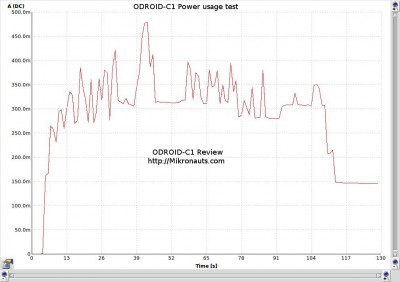ODROID-C1 Review
Power Utilization
(click on the image for a larger version)
If you would like to see power charts like the one above for the Raspberry Pi Model A+, Raspberry Pi Model B+, and Banana Pi and Banana Pro, you can find them in their respective reviews.
| Model | Max (mA) | Avg (mA) | Off (mA) |
| A | 214 | 160 | 30 |
| A+ | 152 | 96 | 25 |
| B | 414 | 425 | 125 |
| B+ | 241 | 230 | 70 |
| Banana Pi | 400 | 250 | 0 |
| Banana Pro Eth | 460 | 325 | 0 |
| Banana Pro WiFi | 520 | 350 | 0 |
| Odroid-C1 Eth | 460 | 325 | 147 |
The chart shows the ODROID-C1 powering up, waiting a few seconds, opening the web browser, waiting a few seconds, and shutting down the desktop.
Max power consumption shown is the maximum power used during the cycle above.
Avg power consumption is the average power consumption while the system is running the test above.
Off power consumption is the amount of power drawn by the board after a soft shutdown.
Hardkernel’s odroid has posted that the off current can be lowered to zero by installing a power switch, which pulls a signal low and cuts current consumption to 0mA.
Support
The community support available for the Raspberry Pi still dwarfs the community support available for the other boards – put together.
Having said that, the Hardkernel ODROID forums are the second most active forums of the boards discussed in this article, and the hardkernel staff has been providing very good support for the C1, and there is starting to be an active user community there – but the sheer volume of postings in the Raspberry Pi forums is still far greater.
I was quite impressed with how quickly issues with gigabit ethernet and certain switches were fixed by community members and hardkernel staff, and how gigabit performance was similarly improved. While there are still some potential grounding issues with the hdmi connector shell and some a/v receivers, hdmi and dvi issues have been fixed, including the addition of more supported resolutions. I am left with the feeling that all issues are taken seriously, and will be addressed.
The LeMaker forums for the Banana Pi and Banana Pro also provide good support, but there are a lot fewer postings there than in the ODROID forums.
Conclusion
The ODROID-C1 is a great little computer, and is a great choice for technically inclined users who need the processing power, Gigabit Ethernet and/or Android. The eMMC makes it the “snappiest” system tested, however if you need a CSI camera interface, or DSI LCD interface, it is not the right choice for you.
Due to the Raspberry Pi Foundation’s efforts, Raspberry Pi’s are still generally the best choice for education – at least until more processing power, Gigabit Ethernet, or SATA is needed. It is hard to ignore the volume of educational material available to the Raspberry Pi, and while some of it is applicable to other platforms due to WiringPi being available on non-Pi platforms, they work “as-is” on the Raspberry Pi.
Banana Pro’s and Banana Pi’s are the best choice for small servers, as you need a Gigabit Ethernet and a SATA interface to get good performance for NAS applications.
The MIPS Create CI20 seemed to have the best OpenGL ES implementation, and shipped with some nice OpenGL ES demos.
Basically, use the right tool for the right job!
What I liked:
- price/performance
- quad core processor
- 1GB memory
- Gigabit Ethernet
- eMMC
- RTC
- ADC on board
What I did not like:
- no analog audio output
- no CSI camera connector
- no DSI LCD connector
- no SATA connector
Related Links
- Banana Pi Review
- Banana Pro Review
- Banana Pi USB WiFi Adapter Tests
- Raspberry Pi Model A+ Review
- Raspberry Pi Model B+ Review
- Raspberry Pi Model B+ USB WiFi Adapter Tests
- MIPS Creator CI20 Review
- Elf RoboPi/Raspberry Pi Robot
- RoboPi product page
- Pi Rtc Dio product page
- Pi Jumper product page
- EZasPi product page
Article Index
- Introduction, Does the ODROID-C1 look like a Raspberry Pi?
- (A) Closer Look
- Feature Comparison
- Operating Systems, Software compatibility, Hardware Compatibility
- (more) Hardware Compatibility, USB WiFi Stick Compatibility
- Documentation, Benchmarks
- Power Utilization, Support, Conclusion
I wish to thank ODROID forum members memeka and Metropolis who provided some factual corrections for typos and missing text, they have been incorporated into this review.