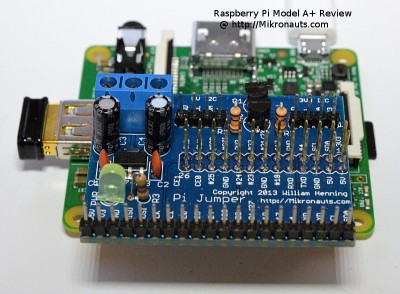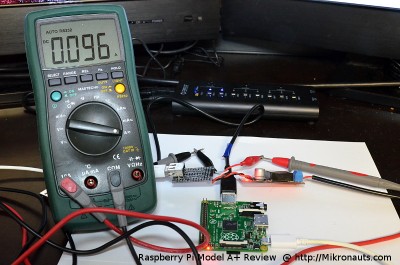Raspberry Pi Model A+ Review
5) USB WiFi stick testing of Raspberry Pi Model A+
(click on the image for larger version)
Raspberry Pi WiFi stick tests – without a hub
| USB WiFi Stick | Chipset | Model B+ | Model B | Model A | Model A+ |
| Netis WF-2111 | Realtek ??? | YES | YES | YES | YES |
| Patriot PCBOWAU2-N | Realtek RTL8191S | YES | NO | YES | YES |
| LEGUANG LG-N19 ? | Ralink rt2x00 | YES | NO | YES | YES |
| RetailPlus+ WL-6203 | Realtek RTL8191S | YES | NO | YES | YES |
| KEEBOX W150NUv1.0 | Ralink rt2x00 | NO | NO | NO | YES |
| EdiMax EW-7811Un | Realtek ??? | YES | YES | YES | YES |
| WiPi OYR-COMFAST88 | Ralink rt2x00 | YES | YES | YES | YES |
| TP-LINK TL-WN725N | Realtek ??? | NO* | NO* | NO* | NO* |
Pretty impressive!
Of the eight USB sticks I’ve tested to date, the Raspberry Pi Model A+ works with seven of them – and the only one it does not work with, none of the other Pi’s can work with either, as it is a driver issue. Please note – there are ways of using the TL-WN725N, but the appropriate driver does not yet ship with Raspbian.
Raspberry Pi WiFi stick tests – with a powered hub
Note: in order to avoid back feeding power, the ‘+’ lead was disconnected from the cable connecting the Pi to the hub for the A+ tests.
| USB WiFi Stick | Chipset | B+ Hub | B Hub | A Hub | A+ Hub |
| Netis WF-2111 | Realtek ??? | YES | YES | YES | YES |
| Patriot PCBOWAU2-N | Realtek RTL8191S | YES | YES | YES | YES |
| LEGUANG LG-N19 ? | Ralink rt2x00 | YES | YES | YES | YES |
| RetailPlus+ WL-6203 | Realtek RTL8191S | YES | YES | YES | YES |
| KEEBOX W150NUv1.0 | Ralink rt2x00 | YES | YES | NO | YES |
| EdiMax EW-7811Un | Realtek ??? | YES | YES | YES | YES |
| WiPi OYR-COMFAST88 | Ralink rt2x00 | YES | YES | YES | YES |
| TP-LINK TL-WN725N | Realtek ??? | NO* | NO* | NO* | NO* |
Same results as without a hub – every stick tested that does not need a different driver worked!
For the most up to date results, please visit the actual article at:
https://www.mikronauts.com/raspberry-pi/pi-usb-wifi-tests/
NOTE: Your mileage may vary, as sometimes manufacturing changes are made to WiFi adapters without changing the model name or number.
Power Consumption Comparison of Model A/A+/B/B+
I made a small breakout board to tap into the +5V from the power supply, and used my data logging multimeter to measure the current consumption.
(click on the image for larger version)
Test Setup
- 3A 5V step down converter
- ADATA Permium 16GB Class 10 microSD card
- External powered hub with ‘+’ cut on USB cord to prevent backfeed
- Raspberry Pi rev.2 Model A
- Raspberry Pi rev.1.1 Model A+
- Raspberry Pi rev.2 Model B
- Raspberry Pi v1.2 Model B+
I used the same SD card for each test, and Raspbian was configured with boot to console, 16MB for video buffer, WiFi, and sshd running.
For each test:
- I started with the power disconnected
- Powered on the Pi being tested
- after ~35sec ssh in, and at ~60sec from power on, sudo halt
- I used my multimeter to log csv files for the whole cycle
Article Index