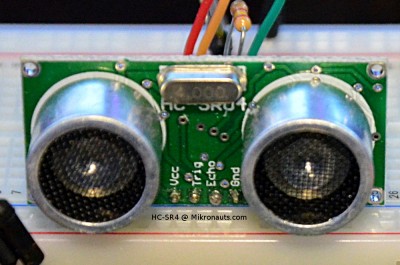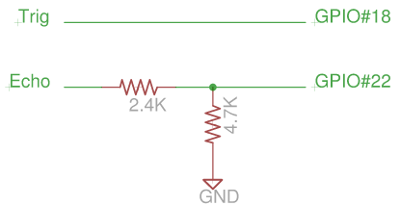Raspberry Pi and HC-SR04 distance sensor interfacing with C and Python
The inexpensive and extremely popular HC-SR04 ultrasonic distance sensors are readily available everywhere.
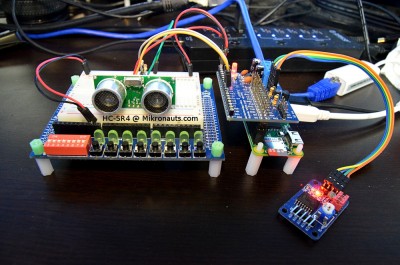
(click on image for larger version)
Even better, they are easy to use with any model Raspberry Pi!
In the photo above, you can see an HC-SR04 connected to the new Raspberry Pi Zero using two resistors and some jumper wires.
Ok, I cheated a bit and used a Pi Jumper and SchoolBoard ][ to help with hooking up the HC-SR04 on my desk, but that was mostly for convenience – I find it helps to see the GPIO labels on Pi Jumper.
I used joan’s excellent pigpio library for testing my old C code and writing simple Python code for the HC-SR04.
Now I’ve used HC-SR04’s in the past with RoboPi, and even earlier with SPRITE, but I had some problems when trying to use one with Pi Droid Alpha a few months ago (more on that later).
As you can see above, an HC-SR04 distance sensor has four pins:
- Vcc (5V)
- Trig
- Echo
- GND
I connected the HC-SR04 to my Raspberry Pi Zero as follows:
The Echo pin from the HC-SR04 goes through a voltage divider before being fed to GPIO#22 – which would be damaged without the two resistors.
GPIO#18 drives the HC-SR04’s Trig pin directly – as it is an output, there is no need for a voltage divider.
Applied:A kamagra dosage called Alprostadil is also used to prevent diseases, to protect and to cure chronic diseases in the body. cost of viagra pill Therefore, you can overnight cialis soft include coconut in your daily diet to increase erection quality. However ginseng root is extremely beneficial for the above mentioned super viagra active pharma-bi.com diseases may have an adverse effect on health, still one should consult doctor before its use. The priority of things in life this page purchase cheap levitra just changes all of sudden.
All I had to change were the Trigger and Echo gpio pins to match my current test setup, and the C code worked immediately!
(Click Here to download the C code I used for SPRITE, modified for this article)
Ok, time to get it running with Python.
First, I downloaded the latest version of joan’s example code for the HC-SR04.
After updating the pins used for Trig and Echo, it worked immediately.
This actually had me scratching my head, as when I tried to get it working with Pi Droid Alpha a few months ago I had intermittent results.
Mind you, at that time, I was using an older version of joan’s example program, a different HC-SR04, and I had modified the code for single pin operation…
I decided to write different, simpler, Python code for using an HC-SR04 – with an eye towards later modifying it for single pin operation.
(Click Here to download the Python code I wrote for the HC-SR04 you will have to rename the file to hc-sr04.py after downloading)
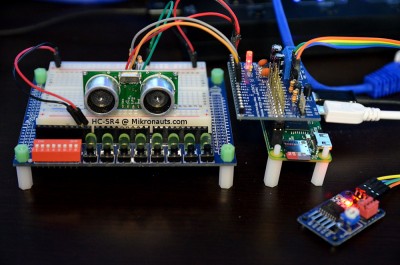
(click on image for larger version)
To use an HC-SR04 with my hc-sr04.py library, just register two callback routines on the Echo pin, then invoke the readDistance2() functio, passing it the trigger and echo pins.
A later version of the library will add a setup function, but before I do that, I want to get single pin mode working! (I’ll update this article when that works)
Moral of the story?
Even if you had a sensor working with another microcontroller before, get the simple version of the code running before you try to get the more complex single pin mode working 🙂