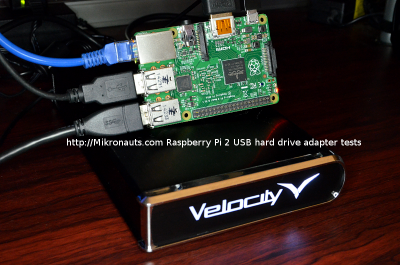How can I install Windows 10 on the Raspberry Pi 2?
(click on image for larger version)
The Raspberry Pi 2 Model B is a fantastic small computer that can be used for all sorts of interesting and useful applications.
Windows 10 is the upcoming operating system from Microsoft that is eagerly awaited by millions of users. (here is a video of Microsoft’s Joe Belifiore demonstrating some of its new features)
When launching the Raspberry Pi 2 Model B, there was a huge media splash about Windows 10 coming to the Raspberry Pi 2 – however many media sources assumed that meant the whole kit and kaboodle – that is a full Windows 10 desktop, and all Windows 10 applications.
The Raspberry Pi Foundation tried hard to make it clear in their product launch announcement that what Microsoft was doing was bringing “Windows 10 for IoT (Internet of Things)” to the Raspberry Pi.
They really tried to drive that home. Of course most of the press ignored it. Sub-headlines like “A full Windows PC for just $35?” were everywhere.
The problem is – that is NOT what the Raspberry Pi Foundation, or Microsoft said was coming.
Every day, there are new users registering on the great Raspberry Pi Forums, asking how they can run their favorite Windows application under Windows 10 on the Raspberry Pi.
They can’t.
Often they will not believe that simple and accurate answer. After all, they read on-line somewhere that Windows 10 will be available for the Raspberry Pi 2 Model B, and as a certain dating commercial says… if you read it on-line, it must be true!
Sometimes they will refer to the various rumours floating around saying that Microsoft WILL port the full version of Windows 10 to the Raspberry Pi.
Who knows? Maybe Microsoft will eventually port Windows 10 to Raspberry Pi 2.
The problem for those wishing to run their existing Windows applications on Windows 10 running on a Raspberry Pi 2 (or other similar ARM based SBC) is that their favourite applications still won’t install and work as the processor architecture of ARM chips is 100% incompatible with the x86 architecture found in Intel and AMD processors.
Some of the more knowledgeable users may well ask “but what about emulation? I heard of x86 emulators for the Raspberry Pi… can’t I run my applications with those?”
Well, at best, you might be able to get your applications to crawl, or barely walk.
The quad core processor used in the Raspberry Pi runs at 900Mhz, and has significantly lower performance compared to a modern quad core PC processor.
Using a slower processor to try to emulate a faster one can only result in MUCH slower (than real x86) emulation – which may be fine for Notepad, Calculator, however I shudder to think of the performance of Internet Explorer, MS Office etc.
What does this mean?
Even if Microsoft released a full version of Windows 10 (desktop or tablet) for the Raspberry Pi 2, YOU COULD NOT RUN YOUR X86 WINDOWS APPS AT A REASONABLE RATE.
But you could run tablet apps at a good speed, as they would be compiled for ARM native code.
I for one would welcome a full native Windows 10 running on the Raspberry Pi 2 Model B, as it would allow application vendors to re-compile their apps for execution as native ARM code.
The Raspberry Pi forums are an excellent resource, and there is a Windows 10 IoT sub-forum that you can read to see what you CAN accomplish with Windows 10 IoT and a Raspberry Pi 2 Model B – I encourage you to visit it.
If you are disappointed, allow me to try to cheer you up.
There are plenty of interesting applications for the Raspberry Pi!
- Raspbian, the “official” operating system of the Raspberry Pi Foundation, is very easy to use, and there are plenty of great software packages for the Pi.
- FireFox and Chromium are great web browsers. There are plenty of great multi-media players. Libreoffice is a good office suite. There is much more.
- You could learn Python, and play with the Internet of Things – thus learning electronics.
- You could learn Scratch with your kids, and teach them about computers and programming by “playing” with robots.
Enjoy your Raspberry Pi!!!
p.s.
Here is a list of some of my other articles, that may pique your interest, of some things you can do with a Raspberry Pi
- Raspberry Pi 2 NAS Experiment HOWTO
- Raspberry Pi 2 USB Hard Drive and Adapter Tests
- Raspberry Pi Camera Adventures
- Raspberry Pi Analog to Digital Conversion Experiments and Howto
- Raspberry Pi 1602 and 2004 LCD Interfacing
- Raspberry Pi IoT Experiment #1: LDR and ThingSpeak HowTo
- Raspberry Pi I2C 4×4 matrix keypad with MCP23017 and Python
- Making a Raspberry Pi based I2C EEPROM Gang Programmer