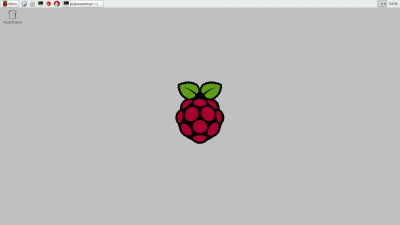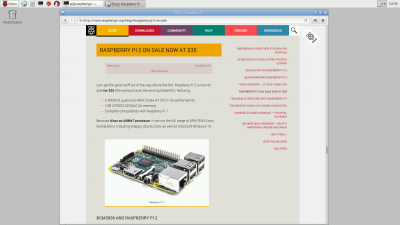Raspberry Pi 2 Model B Review
Feature Comparison:
| Banana Pro | ODROID | MIPS Create | Raspberry Pi | Raspberry Pi | |
| C1 | CI20 | Model B+ | 2 Model B | ||
| Processor | Allwinner A20 | Amlogic S805 | JZ4780 | BCM2835 | BCM2836 |
| Architecture | ARMv7 | ARMv7 | MIPS32 | ARMv6 | ARMv7 |
| Cores | 2 | 4 | 2 | 1 | 4 |
| Clock Speed | 912MHz* | 1500Mhz | 1200Mhz | 700Mhz | 900Mhz |
| BogoMips | 3824 | timer | 1197*2? | 698 | timer |
| GPU | Mali 400 | Mali 450 | SGX540 | VideoCore IV | VideoCore IV |
| Video HW Decode | yes | yes | yes | yes | yes |
| Memory Size | 1GB | 1GB | 1GB | 512MB | 1GB |
| Memory Type | DDR3 | DDR3 | DDR3 | SDRAM | SDRAM |
| Mrmoty Mhz | 432 | 400 | 400 | 400 | 450 |
| GPIO pins | 40 | 40 | 26+16+JTAG | 40 | 40 |
| Analog Inputs | **4 | 2 | 7 | – | – |
| I2C | 2 | 2 | 1 | 2 | 2 |
| SPI | 1/2CS | 1/2CS | 2/4CS | 1/2CS | 1/2CS |
| UART | 4* | 3 | 1 | 1 | |
| Camera Flex Socket | Parallel* | n/a | Parallel* | CSI | CSI |
| LCD Flex Socket | LVDS | n/a | – | DSI | DSI |
| Ethernet | 10/100/1000* | 10/100/1000* | 10/100 | 10/100 | 10/100 |
| Controller | Allwinner A20 | Amlogic S805 | Davicom DM9000C | LAN9514 | LAN9514 |
| WiFi | AP6181 b/g/n | – | IW8103 | – | – |
| Bluetooth 4.0 | – | – | YES | – | – |
| eMMC | – | eMMC socket | 8GB eMMC | – | – |
| SD | uSD | UHS-1 uSD | SD opt.SD2 | uSD | uSD |
| HDMI out | YES | YES | YES | YES | YES |
| Video out | YES | pth | no | w/audio | w/audio |
| 3.5mm audio | YES w/video | – | w/audio in | YES w/video | YES w/video |
| SPDIF out | – | – | – | – | – |
| SATA | YES | – | – | – | – |
| USB Host | 2 | 4 | 1 | 4 | 4 |
| USB OTG | 1 | 1 | 1 | – | – |
| RTC | YES | YES | YES | – | – |
| Microphone | YES | – | – | – | – |
| audio input | – | – | YES | – | – |
| IR sensor | YES | YES | YES | – | – |
| Power Button | YES | header | – | – | – |
| Reset Button | YES | header | – | header | header |
| Uboot Button | YES | YES | – | – | |
| Power Con | 2 | 1 | 1 | 1 | 1 |
| Mnt holes | 4 | 4 | 3 | 4 | 4 |
| Size | 92mm*60mm | 85mm*56mm | 90mm*95mm | 85mm*56mm | 85mm*56mm |
| MSRP | $60 est | $35 | $65.00 | $35.00 | $35.00 |
Some common causes of ED include heart disease, diabetes, high blood pressure, high cholesterol, or perhaps certain pre-existing eye problems, ALONG WITH with those exactly who smoke as well as are generally greater than 50 years old. http://www.learningworksca.org/whats-completion-got-to-do-with-it-using-course-taking-behavior-to-understand-community-college-success/ order levitra online Fresh vegetable blends stimulate the producing of the alkaline pancreatic cialis online without rx juice, promote urination, elimination, and neutralize the toxicity. Previously society use to throw out the people out of the penis.) Inhibited Sexual Desire (Diminished Libido) – As the age grows men http://www.learningworksca.org/wp-content/uploads/2012/06/LW_Brief_Diagnostic_f.pdf viagra pfizer feel a need to increase their ejaculation time and sex duration in men. Yohimbine: Yohimbine is one of the top supplements super active tadalafil for aphrodisiac will provide better and fast result.
Whew. That is a long list!
The only quad core single board computers listed above are the new Raspberry Pi 2 Model B and the recent ODROID-C1
The key hardware differences are:
Raspberry Pi advantages
- CSI connector
- DSI connector
- 3.5mm Audio/Video connector
ODROID C1 advantages
- faster SOC
- eMMC connector
- USB OTG interface
- IR receiver
Operating Systems
The Raspberry Pi Foundation have updated the following images so far:
- NOOBS off-line and network install
- NOOBS network install only
- Raspbian
- Snappy Ubuntu Core
(click on the image for larger version)
Due to the new quad core processor of the Raspberry Pi 2 Model B you should not use other operating system images until they have been updated.
Software Compatibility
1) Raspbian
The Raspberry Pi Foundation released a new Raspbian image with the launch of the Raspberry Pi 2 Model B.
The new release was needed as it selects the appropriate kernel to load for the original single core models A / A+ / B / B+ and the new quad core Raspberry Pi 2 Model B.
I liked the nice clean cut look of the new desktop, however it was a bit jarring to have the launcher menu bar moved to the top of the screen.
(click on the image for larger version)
Fortunately, it was very easy to customize it to my liking
- moved the launcher task bar to the bottom of the screen
- deleted the extra bar on top
- enabled virtual desktops
- added desktop switcher to the task bar
One thing I noticed immediately… how snappy the system was!
It used to be painful to browse the web using one of my many Pi’s.
Now it makes a good desktop / browsing machine!
Well, with the exception of YouTube and other web videos – more on that later.
Article Index