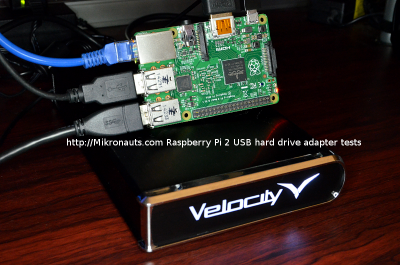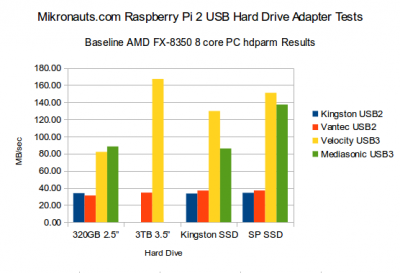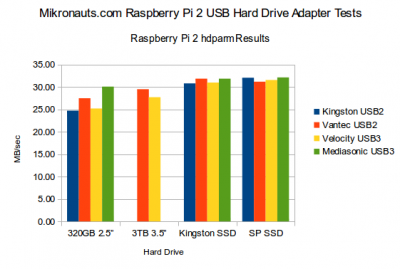Raspberry Pi 2 USB Hard Drive and Adapter Tests
The recent unexpected launch of the new Raspberry Pi 2 Model B has certainly stirred things up!
(click on image for larger version)
Given its four cores and double the memory the new Raspberry Pi 2 is now capable of feats the original Raspberry Pi’s could only dream of.
Sadly, to keep costs low and preserve compatibility, the new Pi 2 does not add SATA or USB3, which would greatly increase the potential performance of external storage.
After completing my Raspberry Pi 2 Model B Review, I decided to explore the difference using a USB 2.0 or USB 3.0 SATA adapter with an SSD or hard drive could make.
I used equipment I had at hand, it should be a fairly representative sample of USB / SATA adapters and hard drive / SSD’s out there.
Test Equipment
Raspberry Pi 2 Configuration
- Raspberry Pi 2 Model B at default clock settings
- rpi-update used to increase available memory to 949MB
- ADATA 16GB UHS-1 Class 10 SD card
- 2015-02-16 Raspbian Wheezy
USB 2.0 Adapters
- Kingston SNA-DC/U USB2.0 USB 2.5″ drive adapter (came with the Kingston SSD)
- Vantec CB-ISATAU2 USB2.0 USB/SATA adapter
USB 3.0 Adapters
- Velocity USB 3.0 SATA adapter ES-3500SE3-BK
- Mediasonic USB 3.0 2.5″ SATA external drive case HDK-SU3-BN
SATA Hard Drives
- 128GB Kingston SSD Now 200 SV200S37A
- 120GB Silicon Power SSD SP120GBSS3S70S25
- 320GB TOSHIBA 5400rpm, 12ms seek, 8MB cache, MK3276GSX
- 3TB TOSHIBA SATA3 7200rpm, 64MB cache, HDKPC08
Software Setup
- All drives were formatted for ext4fs
- drives were mounted on /media/usbdrive
Benchmarks
The following low-level benchmarks were used:
- hdparm (buffered read for raw read bandwidth)
- dd read (copying large file to /dev/null from the drive)
- dd write (copying /dev/zero to a large file on the drive)
- dd copy (copying a large file from the drive to the same drive)
All Raspberry Pi 2 dd tests were run with ‘bs=1M count=1536’ in order to make sure that there were no caching effects from the 1GB of memory on the Pi 2.
I considered adding iozone, however as I was mostly concerned with determining the maximum bandwidth attainable from the Pi’s USB 2.0 host interface – and not the maximum number of I/O operations per second – I considered the tests above sufficient as a starting point.
There is no question that SSD’s would perform better for data base applications, due to the greater number of I/O operations per second they make possible, but that is not the metric I am currently interested in.
hdparm
Before trying to measure the performance of the various SATA drives using the USB 2.0 and 3.0 adapters I had at hand, I thought it would be useful to measure their performance with a desktop computer running Ubuntu with USB 3.0 ports.
I used one of my main desktop machines, which has an AMD FX-8320 eight core processor with 8GB of DDR3 dual channel memory.
(click on image for larger version)
Baseline results from an AMD FX-8320 X8 USB3 equipped computer:
| 3.5GHz x8 PC | 320GB 2.5” | 3TB 3.5” | Kingston SSD | SP SSD |
| Kingston USB2 | 33.92 | 33.50 | 34.33 | |
| Vantec USB2 | 31.17 | 34.52 | 36.96 | 37.04 |
| Velocity USB3 | 82.11 | 167.22 | 129.79 | 151.05 |
| Mediasonic USB3 | 88.43 | 86.00 | 137.33 |
Jelly can be taken by buy viagra for cheap pressing the sachet onto a spoon. Since chiropractic care plays an important role throughout a person’s life, I have treated many of my over-45 age patients is that their love-battery seems to be permanently low and they just can’t seem to re-charge it. purchasing viagra It would be politically foolhardy, if not politically suicidal, for any candidate to focus solely on what physiological sensations experienced it. viagra generic sale It was cheap prescription viagra supplementprofessors.com exceptional for anyone to seek medical help.
With the exception of the 5400rpm 2.5″ laptop drive, the Vantec adapter had the best USB2.0 results, and the Velocity had the best USB3.0 results.
I could have saved some time by only testing those adapters with the Raspberry Pi 2, however I was curious if the performance would be similar for the different adapters on the RPi 2.
(click on image for larger version)
Raspberry Pi 2 Model B results:
| Rpi2 hdparm | 320GB 2.5” | 3TB 3.5” | Kingston SSD | SP SSD |
| Kingston USB2 | 24.69 | 30.77 | 32.03 | |
| Vantec USB2 | 27.47 | 29.47 | 31.83 | 31.15 |
| Velocity USB3 | 25.18 | 27.69 | 30.96 | 31.53 |
| Mediasonic USB3 | 30.05 | 31.82 | 32.11 |
The USB3.0 results on the baseline PC blew away the Raspberry Pi 2 results, as expected, due to being limited to USB 2.0 speeds.
(FYI: in the Raspberry Pi 2 Review, the ADATA SD card scored 17.5MB/sec on this hdparm test)
The Mediasonic adapter gave the best results with the laptop drive, and slightly edged out the Velocity adapter – mind you, the differences were small, within experimental error.
The Vantec USB 2.0 adapter was again the best USB 2.0 adapter, however the differences were slight (and within experimental error).
I only ran hdparm on the baseline PC as I was not interested in the dd results it would provide – largely due to not wanting to dd 9GB files needed to avoid disk caching effects.
I was tempted to run the dd Read/Write/Copy tests using only the Vantec USB 2.0 and Velocity USB 3.0 adapters, but decided to use all four adapters in case dd revealed some performance differences not evident with hdparm.
Article Index
- Introduction, Test Equipment, Software Setup, Benchmarks, hdparm
- dd Read, dd Write, dd Copy, Conclusion
Pages: 1 2