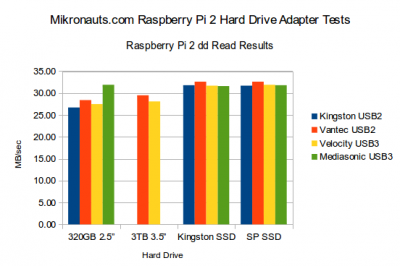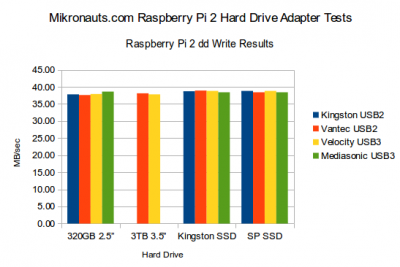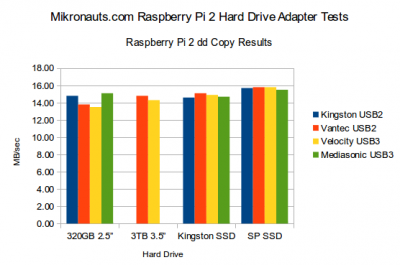Raspberry Pi 2 USB Hard Drive and Adapter Tests
dd Read
The dd Read benchmark is quite simple. It works by copying a file larger than the amount of memory on the single board computer to the /dev/null Linux special device – that is, it reads the file, and writes it out to the “throwaway” device, that just discards the information that was read.
This gives a better idea of how fast large files can be read from the device than hdparam.
(click on image for larger version)
Raspberry Pi 2 Model B results:
| Rpi2 read | 320GB 2.5” | 3TB 3.5” | Kingston SSD | SP SSD |
| Kingston USB2 | 26.70 | 31.80 | 31.70 | |
| Vantec USB2 | 28.40 | 29.50 | 32.60 | 32.60 |
| Velocity USB3 | 27.50 | 28.10 | 31.70 | 31.90 |
| Mediasonic USB3 | 31.90 | 31.60 | 31.80 |
The 320GB laptop drive gave the best results with the Mediasonic USB3.0 enclosure, and almost 50% faster than the SD card.
The 3TB desktop drive worked best with the Vantec USB2.0 adapter, which also worked best with the two SSD’s.
The Vantec adapter appears to be the best choice for dd read.
(FYI: in the Raspberry Pi 2 Review, the ADATA SD card scored 18.5MB/sec on this dd read test)
dd Write
The dd Write benchmark is also very simple. It works by writing a file larger than the amount of memory on the single board computer from the /dev/zerol Linux special device – that is, it writes it out the specified number of zero bytes to the specified file.
This gives us a good idea of how fast a very large file can be written to the device.
(click on image for larger version)
Raspberry Pi 2 Model B results:
| Rpi2 write | 320GB 2.5” | 3TB 3.5” | Kingston SSD | SP SSD |
| Kingston USB2 | 37.80 | 38.70 | 38.80 | |
| Vantec USB2 | 37.60 | 38.10 | 38.90 | 38.40 |
| Velocity USB3 | 37.90 | 37.80 | 38.80 | 38.80 |
| Mediasonic USB3 | 38.60 | 38.40 | 38.40 |
The write results were even closer than the read results – and almost four times the speed of the SD card!
Initially, I found it surprising that the dd write results were 20%+ higher than the dd read results – however once I thought about it, it was almost certainly partially due to delayed writes.
Never the less, the write results to all of the external drives were drastically higher than those obtained running the same test on the ADATA SD card that Raspbian was installed on
The Vantec USB2.0 and Velocity USB3.0 adapters were agin in the lead for all but the laptop drive.
(FYI: in the Raspberry Pi 2 Review, the ADATA SD card scored 10.9MB/sec on this dd write test)
Note: There are no results for the 3.5″ hard drive with the 2.5″ drive enclosures as (not surprisingly) it cannot fit in them.
dd Copy
The dd Copy benchmark is equally simple. It works by copying a file larger than the amount of memory from the drive being tested, to the drive being tested.
This gives us a good idea of how fast a very large file can be copied on the device.
(click on image for larger version)
Raspberry Pi 2 Model B results:
| Rpi2 copy | 320GB 2.5” | 3TB 3.5” | Kingston SSD | SP SSD |
| Kingston USB2 | 14.80 | 14.60 | 15.70 | |
| Vantec USB2 | 13.80 | 14.80 | 15.10 | 15.80 |
| Velocity USB3 | 13.50 | 14.30 | 14.90 | 15.80 |
| Mediasonic USB3 | 15.10 | 14.70 | 15.50 |
The laptop drive once again performs best with the Mediasonic USB 3.0 adapter.
As before, the best performance was obtained with the Vantec USB 2.0 and Velocity USB 3.0 adapters, with SSD’s slightly edging out the 3.5″ 3TB drive.
Everybody left the SD card in the dust (roughly 2.5x faster than the SD card)
(FYI: in the Raspberry Pi 2 Review, the ADATA SD card scored 6.8MB/sec on this dd copy test)
Note: There are no results for the 3.5″ hard drive with the 2.5″ drive enclosures as (not surprisingly) it cannot fit in them.
Conclusion
SSD’s connected to the Raspberry Pi 2 outperform SD cards by at least 50%, and up to a factor of four!
And you can get almost the same large file transfer performance with a standard 3TB 7200rpm hard drive.
SATA drives work quite well with the Raspberry Pi 2 using a decent USB 2.0 or 3.0 adapter.
Food for thought!
USB Adapter Results:
I was pleasantly surprised that the long in the tooth Vantec USB 2.0 IDE/SATA to USB 2.0 adapter performed so well – edging out the newer Velocity USB 3.0 adapter in most cases.
The Velocity USB 3.0 external eSata/USB3.0 drive enclosue turned in the second best results, and frankly, the difference between the Vantec and the Velocity was under 3%.
Until I find a significantly better USB 2.0 and/or USB 3.0 adapter, I will adopt the Vantec and Velocity adapters for my USB drive testing.
SATA Drive Results:
I was pleasantly surprised how well the 320GB laptop drive performed with the Mediasonic USB 3.0 enclosure. I did have to increase the USB drive current in order to be able to power the drive+enclosure from the Raspberry Pi.
The older Kingston SSD performed well, but frankly, the new Silicon Power SSD worked much better on a USB3.0 system, and no doubt on a SATA channel.
My choices, from the drives I’ve tested so far, for future tests are the Toshiba 3TB SATA 3.5″ drive and the Silicon Power 120GB SSD.
Please Note
The test results above were obtained with only the USB / SATA adapter active on the Raspberry Pi’s internal USB hub, and these results would be negatively impacted by other USB activity.
Questions? Suggestions?
Please register at the Mikronauts forums at https://forums.mikronauts.com so you can discuss this (and other) Mikronauts articles and products.
(You can also discuss this article at the thread I am starting for it on the Raspberry Pi forums.)
Related Links
- Raspberry Pi 2 Model B Review
- Raspberry Pi 2: Raspbian vs. Linero (ARMv6 vs ARMv7)
- Raspberry Pi Model A+ Review
- Raspberry Pi Model B+ Review
- Banana Pi Review
- Banana Pro Review
- MIPS Creator CI20 Review
- ODROID C1 Review
- Raspberry Pi Model B+ USB WiFi Adapter Tests
- Banana Pi USB WiFi Adapter Tests
- Elf RoboPi/Raspberry Pi Robot
Mikronauts Products for the Raspberry Pi
Article Index
- Introduction, Test Equipment, Software Setup, Benchmarks, hdparm
- dd Read, dd Write, dd Copy, Conclusion
Pages: 1 2