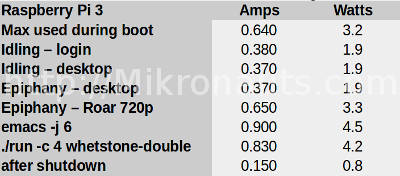Raspberry Pi 3 Model B Review
Power Utilization

(click on image for larger version)
I used a USB voltage / amp meter like I used in my Raspberry Pi Zero review to measure the Raspberry Pi 3’s power utilization.
The power utilization is not bad when running applications, but I really don’t like the 150mA draw after you shut the Pi down.
Documentation
Most of the documentation available for the Raspberry Pi 2 is applicable to the Raspberry Pi 3.
I admit that there is not much need for Raspberry Pi 3 specific documentation, as the gpio pinout is identical to the A+ / B+ / Rpi 2, and basically every book, FAQ, tutorial etc. for any model Pi is applicable to the Raspberry Pi 3.
I continue to be disappointed by the Raspberry Pi Foundation not releasing schematics and more low-level documentation – the normal argument “that it would help people make clones” – does not apply, as very few people would have the capital needed to buy large enough volumes of SOC’s from Broadcom to make such clones possible.
Support
The Raspberry Pi forums are still the most active forums for any single board computers, and provide excellent community based support.
Raspberry Pi Foundation engineers monitor those forums, and jump in as needed – witness how quickly the mini-uart issues with the Raspberry Pi 3 were addressed.
Support for “regular” users and those new to the Pi and computers is excellent, however I wish there was more support from the Raspberry Pi Foundation for highly technical commercial users.
Conclusion
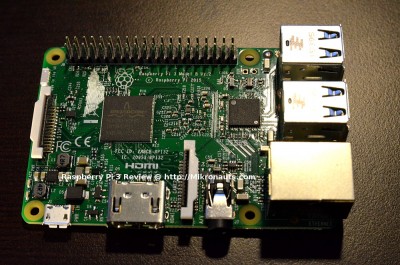
(Click on image for larger version)
The Raspberry Pi 3 is the first Raspberry Pi that can be used as a desktop replacement – with the exception of browser based video playback. Frankly I blame Adobe for not properly supporting Flash on ARM. Chromium, pepperflash etc. is not mature enough for web video at this time.
Fortunately you can get your YouTube, Vevo etc. fix using the rather good Kodi port, which exhibits NONE of the issues that the web browsers do with accelerated video playback.
For the price, the price/performance is outstanding, and I think the Raspberry Pi 3 will be a runaway success.
By integrating WiFi and Bluetooth, the Raspberry Pi 3 eliminates the need for at least two USB dongles, thus leaving more USB ports available for other gadgets.
Frankly, there is no longer any room in the Raspberry Pi lineup for the Raspberry Pi 2, as I find the Raspbery Pi 3 superior in all respects – for the same price.
HIGHLY RECOMMENDED.
What I liked
- the same price as Rpi2 ($35USD)
- faster processor
- on-board WiFi
- on-board Bluetooth
- good availability at launch
What I did not like
- high power draw after being halted
- lack of schematics
Related Links
- Raspberry Pi Zero Review
- Raspberry Pi 2 Model B Review
- Raspberry Pi Model A+ Review
- Raspberry Pi Model B+ Review
- ODROID XU4 Review
- ODROID C1 Review
- Banana Pi Review
- Banana Pro Review
- MIPS Creator CI20 Review
- Raspberry Pi Model B+ USB WiFi Adapter Tests
- Banana Pi USB WiFi Adapter Tests
- Elf RoboPi/Raspberry Pi Robot
- RoboPi product page
- PiDroidAlpha product page
- Pi Rtc Dio product page
- Pi Jumper product page
- EZasPi product page
Article Index
- Introducing Raspberry Pi 3
- A Closer Look at Raspberry Pi 3
- Feature Comparison, Operating Systems
- Software Compatibility, Common Applications, Multimedia, Kodi
- Hardware Compatibility, Ethernet, WiFi, Bluetooth
- GPIO: WiringPi, pigpio, Add-On Board testing
- More testing: RoboPi, Pi Droid Alpha, SchoolBoard ][
- More testing: Pi Rtc Dio, Pi Jumper, EZasPi
- Benchmarks: Booting & Launching Apps, Compiling GNU Emacs
- More Benchmarks: iperf client & server, NBench, Unix Bench, hdparm, dd
- Power Utilization, Documentation, Support, Conclusion