Raspberry Pi 3 Model B Review
Hardware Compatibility
The raspberry Pi 3 is the fastest Raspberry Pi to date – and as we saw earlier, the software compatibility for desktop software is excellent.
But how compatible is it hardware wise?
Ethernet
The on-board 10/100MBps Ethernet is the same as on the Raspberry Pi 2, and it just worked.
(Ethernet jack on bottom left – Click on image for larger version)
I also tested the Raspberry Pi 3 with a USB3 Gigabit Ethernet adapter – you will see the results in the iperf benchmarks – it worked quite well.
WiFi
Ok, I love having WiFi on board!

(WifFi/BT antenna on bottom left – Click on image for larger version)
Not only did it “just work” – it saves a USB jack
All I had to do was click on the network connection button towards the top right of the menu bar
select my router and type in the password.
Voila! I was connected.
Bluetooth
There is a very helpful thread on setting up Bluetooth on the Raspberry Pi forums.
Bluetooth was already running on my RPi3 (as it had the latest Jessie Raspbian installed).
It was very easy to add the GUI bluetooth manager “blueman”
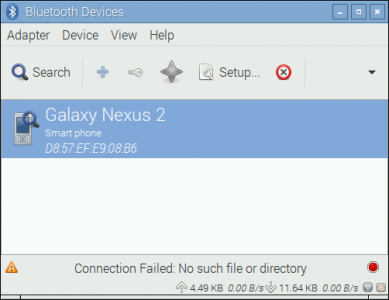
(Click on image for larger version)
sudo apt-get install blueman
As you can see, it found my phone right away.
Note to self: get some Bluetooth peripherals for my RPi3!
I need to find a good bluetooth keyboard with touchpad, as well as a nice game controller.
WiFi and BT are great for saving USB ports
Article Index
- Introducing Raspberry Pi 3
- A Closer Look at Raspberry Pi 3
- Feature Comparison, Operating Systems
- Software Compatibility, Common Applications, Multimedia, Kodi
- Hardware Compatibility, Ethernet, WiFi, Bluetooth
- GPIO: WiringPi, pigpio, Add-On Board testing
- More testing: RoboPi, Pi Droid Alpha, SchoolBoard ][
- More testing: Pi Rtc Dio, Pi Jumper, EZasPi
- Benchmarks: Booting & Launching Apps, Compiling GNU Emacs
- More Benchmarks: iperf client & server, NBench, Unix Bench, hdparm, dd
- Power Utilization, Documentation, Support, Conclusion

