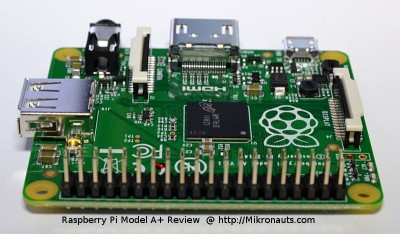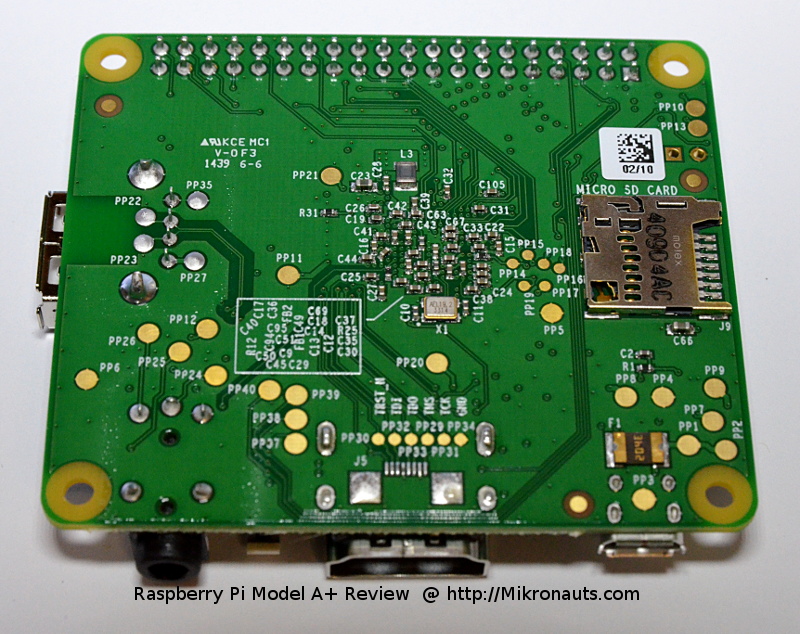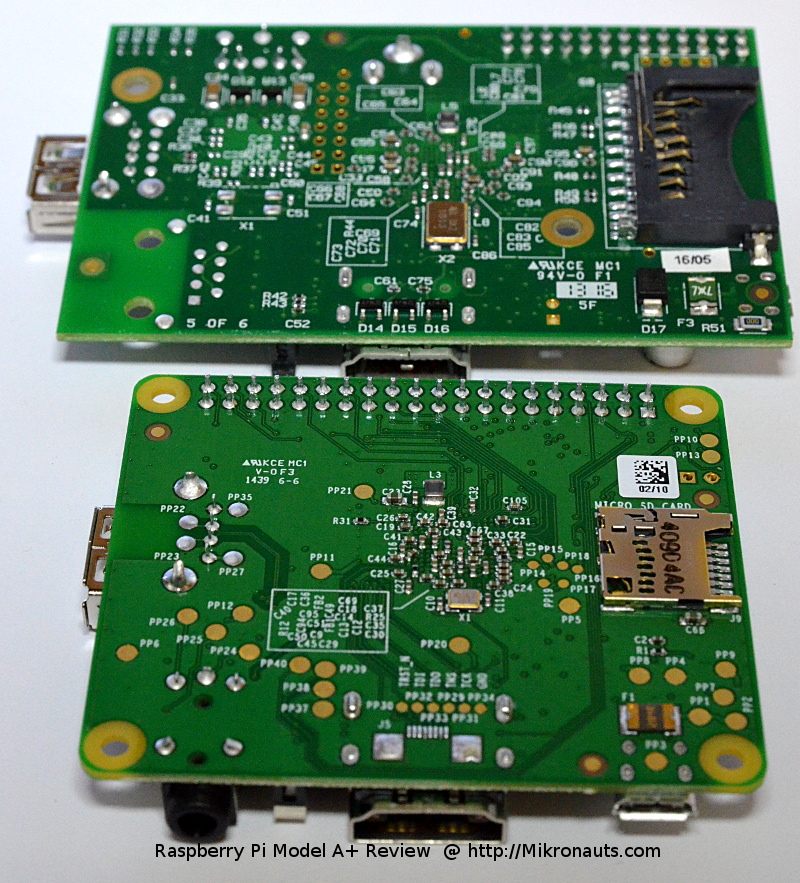Raspberry Pi Model A+ Review
40 pin GPIO header
(click on the image for larger version)
The Model A+ has the same expanded 40 pin GPIO connector as the Raspberry Pi Model B+ and as with the Model B+, the first 26 pins are identical to those of the original Model A and Model B.
(click on the image for larger version)
The 40 pin header provides a total of 14 additional pins when compared to the original Model A, which can be broken down as follows:
- three additional GND signals
- two signals reserved for a board identification EEPROM for the new “HAT” standard
- nine additional GPIO’s
Frankly, I expect a lot of people will use the “reserved” I2C port for more than just HAT identification – with the limited number of GPIO’s available, more technically sophisticated users and developers will want that I/O.
Only ONE USB Port
(click on the image for larger version)
The Raspberry Pi Model B+ used a LAN9514 giving us four USB ports and Ethernet.
With the Raspberry Pi Model A+, what the Foundation giveth (before), the Foundation taketh away… going back to a single USB port, as provided for by the Broadcom SOC.
Also gone is the better over current protection found on the B+ USB ports, however the good news is that you should now be able to pull more current from the single USB port, making using unpowered hubs a slightly less insane proposition.
For many Internet of Things and embedded applications a single USB port – say for a WiFi adapter – will suffice. When it does not, it is easy enough to add an external hub.
(click on the image for larger version)
Mind you, if four ports will be enough for your application, you would be better off getting a Raspberry Pi Model B+ as frankly the Model A+ with its requirement for an external hub does not make sense in an educational setting as a stand-alone computer.
micro SD Socket
I was very glad that the Model A+ has a micro SD socket like the Model B+!
(click on the image for larger version)
I FAR prefer the smaller micro SD card socket, as do a lot of others… witness the success of smaller uSD to SD adapters like Adafruit’s – the larger SD cards simply stuck out too far on the original Model A and Model B.
(click on the image for larger version)
Article Index