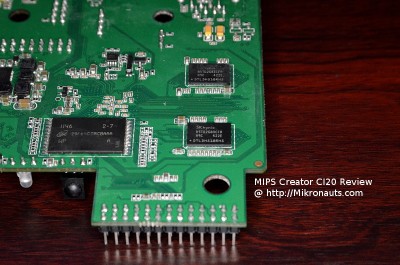MIPS Creator CI20 Review – First Look
Closer Look
(click on image for larger version)
Above we can see the 26 pin GPIO header, camera connector, IR receiver, power on LED, SOC and two of the memory chips.
(click on image for larger version)
Here is the full size SD card connector, mini-USB vertical connector, and two USB-A host connectors. Note that you can only use either the mini-USB or left size USB connector, as they share the same D+/D- data connection.
(click on image for larger version)
Here we have the DC input, AV socket, JTAG socket, console serial port connector, HDMI jack, boot selector switch and header, and finally the Ethernet jack.
I wish they had used a standard 5mm/2.1mm DC power jack!
(click on image for larger version)
You can see the console serial port, JTAG port, and secondary I/O expansion headers more clearly here. The MIPS Creator CI20 gives us a lot of extra I/O to play with.
(click on image for larger version)
You can see the NAND flash and two additional ddr3 memory chips on the bottom of the board.
(click on image for larger version)
The metal-covered WiFi module is towards the centre of the shot above.
(click on image for larger version)
Here is another shot of the running board, connected to Ethernet, power and my KVM’s HDMI and USB cables.
I was pleased that the board booted up right away – there is something to be said for on board NAND flash!
Mind you, I was not pleased at how long it took to boot.
Once booted, I was stuck for a few minutes looking at the crisp 1920×1080 login screen.
I normally use an HDMI KVM with a Logitech EX100 wireless keyboard and mouse, but in this case, the CI20 did not recognize the keyboard or mouse though the KVM switch. Even worse, it also did not recognize it when I plugged in the RF receiver directly into one of the CI20’s USB ports.
Fortunately it did recognize the wireless dongle of the Logitech K400r, so I was up and running with the Debian desktop almost immediately.
I was bothered about the Logitech wireless keyboard/mouse not working with the MIPS Creator CI20 through my KVM, so I decided to try a Microsoft Wireless Keyboard / Mouse 800 using the KVM – which worked without any issues.
Article Index
- CI20: Introduction, Does the MIPS Creator CI20 look like a Raspberry Pi?
- CI20: Closer Look at the MIPS Creator CI20
- CI20: Feature Comparison, Operating Systems
- CI20: Software Compatibility, Debian, Common Application, GPIO, Multimedia
- CI20: Hardware Compatibility, RoboPi, Pi Jumper, EZasPi, WiFi and Bluetooth, Documentation
- CI20: Benchmark Results (Launch times, SysBench, iperf, nbench, UnixBench, dd, hdparm)
- CI20: Power Utilization, CI20: Support, Conclusion