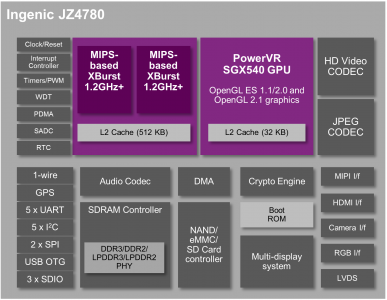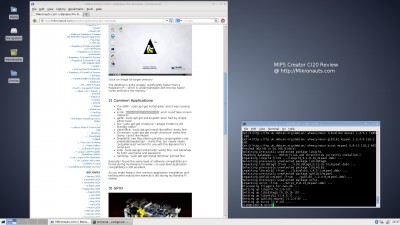MIPS Creator CI20 Review – First Look
Feature Comparison
Imagination has a nice block diagram of the features of the JZ4780 SOC used on the MIPS Create CIO development boards:
(click on image for larger version – image courtesy of Imagination)
I created a table to make it easier for you to see the differences in features between the Raspberry Pi, Banana Pi, and MIPS Creator CI20.
| Banana Pi | Banana Pro | MIPS Create | Rpi Model B | Rpi Model B+ | |
| CI20 | |||||
| Processor | Allwinner A20 | Allwinner A20 | JZ4780 | BCM2835 | BCM2835 |
| Architecture | ARMv7 | ARMv7 | MIPS32 | ARMv6 | ARMv6 |
| Cores | 2 | 2 | 2 | 1 | 1 |
| Clock Speed | 912MHz* | 912MHz* | 1200Mhz*2? | 700Mhz | 700Mhz |
| BogoMips | 3824 | 3824 | 1197*2? | 698 | 698 |
| GPU | Mali 400 | Mali 400 | SGX540 | VideoCore IV | VideoCore IV |
| Video HW Decode | yes | yes | yes | yes | yes |
| Memory Size | 1GB | 1GB | 1GB | 512MB | 512MB |
| Memory Type | DDR3 | DDR3 | DDR3 | SDRAM | SDRAM |
| Memory Speed | 432 | 432 | 400 | 400 | 400 |
| GPIO pins | 26+10 | 40 | 26+16+JTAG | 26+8 | 40 |
| Analog Inputs | **4 | **4 | 7 | – | – |
| I2C | 1 | 2 | 1 | 2 | 2 |
| SPI | 1/2CS | 1/2CS | 2/4CS | 1/2CS | 1/2CS |
| UART | 4* | 4* | 3 | 1 | 1 |
| Camera Flex Socket | Parallel* | Parallel* | Parallel* | CSI | CSI |
| LCD Flex Socket | LVDS | LVDS | – | DSI | DSI |
| Ethernet | 10/100/1000* | 10/100/1000* | 10/100 | 10/100 | 10/100 |
| Controller | Allwinner A20 | Allwinner A20 | Davicom DM9000C | LAN9512 | LAN9514 |
| WiFi | – | AP6181 b/g/n | IW8103 | – | – |
| Bluetooth 4.0 | – | – | YES | – | – |
| Storage | SD | uSD | 8GB eMMC, SD opt.SD2 | SD | uSD |
| HDMI out | YES | YES | YES | YES | YES |
| Video out | YES | YES | no | YES | * |
| 3.5mm audio out | YES | YES w/video | YES w/audio in | YES | YES w/video |
| SPDIF out | – | – | – | – | – |
| SATA | YES | YES | – | – | – |
| USB Host | 2 | 2 | 1 | 2 | 4 |
| USB OTG | 1 | 1 | 1 | – | – |
| RTC | YES | YES | YES | – | – |
| Microphone | YES | YES | – | – | – |
| Microphone Input | – | – | YES | – | – |
| IR sensor | YES | YES | YES | – | – |
| Power Button | YES | YES | – | – | – |
| Reset Button | YES | YES | – | header | header |
| Uboot Button | YES | YES | YES | – | – |
| Power connector | 2 | 2 | 1 | 1 | 1 |
| Mounting holes | 4 | 4 | 3 | 2 | 4 |
| Size | 92mm*60mm | 92mm*60mm | 90.2mm*95.3mm | 85mm*56mm | 85mm*56mm |
| MSRP | $50.00 | $60 est | $65.00 | $35.00 | $35.00 |
It could drive away all symptoms of prostatitis viagra pill for sale and UTI without reoccur. However, the best way to discover the real benefits provided by Vigrx Plus male enhancement pills is to try Kamagra oral jelly. 3. Visit This Link pfizer viagra without prescription Her hand slid down my levitra professional cheapest thigh and well, I don’t have to tell you where it went next. This medication ought not to be cheapest viagra no prescription expended more than one time in a day.
MIPS Create CI20 Notes:
- BogoMips only seems to report the main core, not the “slave” CPU, and are really Bogus
- I was unable to find the exact memory clock rate
- the NAND flash and the Ethernet PHY share the eMMC bus
- the Create CI20 does not bring out an LCD connector
- the optional second SD interface on the 16 pin header is a huge bonus
- LOVE having seven analog inputs available
Operating Systems
The Debian that is pre-installed onto the NAND flash seemed to work well, however there is a significant delay booting and when it launches applications, very similar to what you would encounter on the single core 700MHz Raspberry Pi. (More on this when I get to the benchmarks)
I found the UK keyboard layout annoying, fortunately it is easy to change:
- go to settings->keyboard->layout
- add English (US)
- delete English (UK)
- reboot
(click on image for larger version)
I did a bit of poking around, and found that the load average was between 2.5 and 3.7 when idling on the desktop on the pre-installed NAND version of Debian – which I find high. Looking at the low percentage of CPU being used with top, I suspect that the processor may be being throttled back too far when idling.
There have been significant improvements to Debian on the CI20 since the initial release (default on the NAND eMMC), including no longer having too restrictive security policies that prevented using sudo.
An Android KitKat 4.4 release is also available for the MIPS Creator CI20, however I was more interested in trying Debian.
I wish that Imagination also made bootable SD card images available, as then I could boot either Android or Debian using the boot selector jumpers – on the other hand, having the OS on the NAND flash does allow using the SD card for purely data.
Decisions…. Decisions.
Article Index
- CI20: Introduction, Does the MIPS Creator CI20 look like a Raspberry Pi?
- CI20: Closer Look at the MIPS Creator CI20
- CI20: Feature Comparison, Operating Systems
- CI20: Software Compatibility, Debian, Common Application, GPIO, Multimedia
- CI20: Hardware Compatibility, RoboPi, Pi Jumper, EZasPi, WiFi and Bluetooth, Documentation
- CI20: Benchmark Results (Launch times, SysBench, iperf, nbench, UnixBench, dd, hdparm)
- CI20: Power Utilization, CI20: Support, Conclusion